Jpg2Avi
|
|
|
|
 click
here for german version. click
here for german version. |
Put single photos of your digital camera in a AVI slideshow video!
|
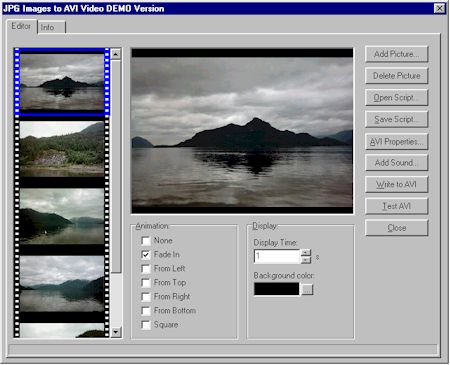 |
- Jpg2Avi transforms single images form *.JPG or *.BMP files to an
AVI-video file.
- Many transition effects between the pictures can be selected.
- You can put multiple images of your digital camera in a perfect
slide show.
|
|
- The AVI video can be processed further in other programs to
make VCD or DVDs.
Free download
|
|
|
|
|
|
|
Create your own animation videos in Windows AVI format.
|
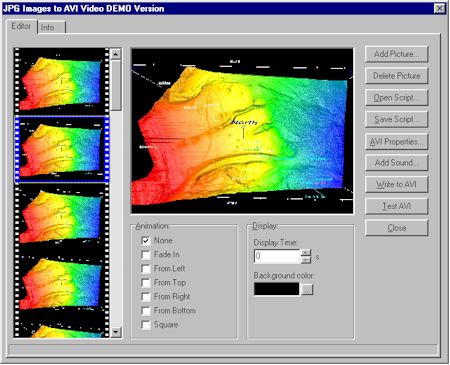 |
- Jpg2Avi can also produce animations.
- Simply switch the transition effect between pictures off (Transition=None)
and set the display time of each image to 0s (Display Time=0).
- Free download
|
|
|
|
|
|
|
|
Create your animations per Script or batch file with Jpg2AviC console
application.
|
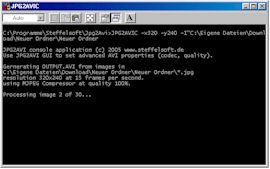 |
|
- To create animations from a large number of JPGs, you can use Jpg2AviC
console application.
Set the AVI parameters in the AVI Properties Dialog of Jpg2Avi GUI or
overwrite them in the command line of Jpg2AviC.
|
|
- To automate the cration of the animation, simply fill a folder with
the JPGs to use and start Jpg2AVIC from a Script or batch file..
- Jpg2AviC is included in the program folder Programs\Steffelsoft\Jpg2AVI
.
- Free download
|
|
|
|
|
|
|